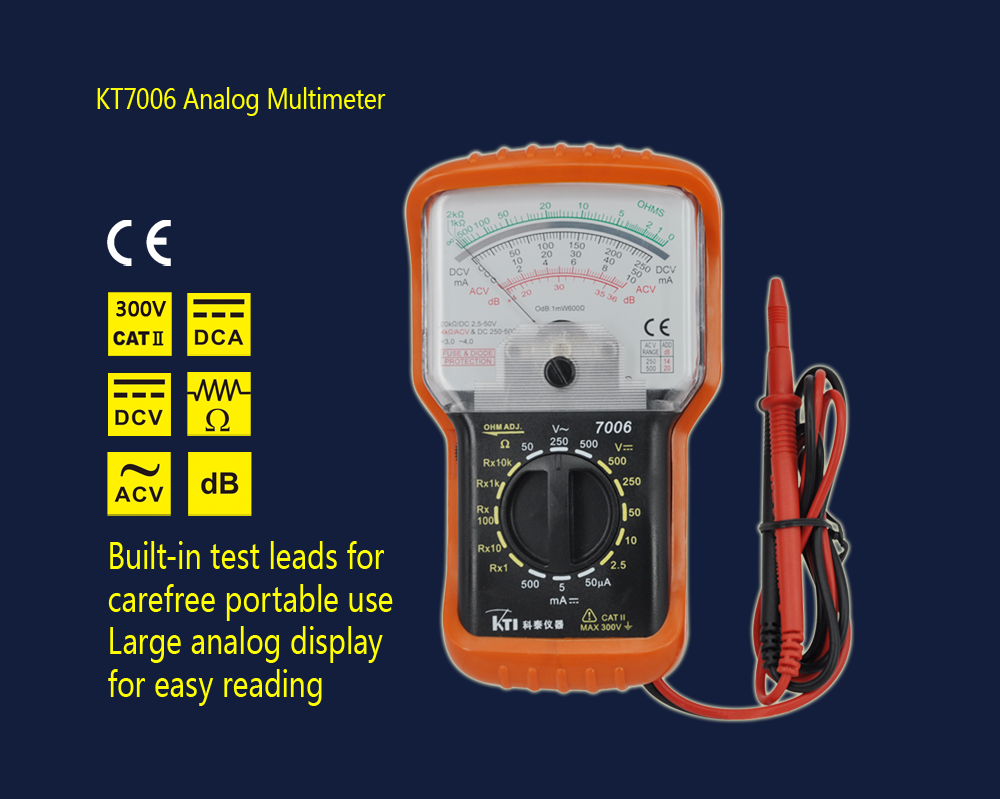● 16 ranges in 5 functions
● Overload protection
● AC/DC voltage measurement up to 500V
● DC current measurement up to 500mA
● Resistance measurement up to 20MΩ
● Fuse: F500mA/250V
● Input impedence: 4KΩ/ VAC, 20KΩ/ VDC
● Accessories included: 1.5V & 9V battery, elastomer boot, English manual, full blister
SPECIFICATIONS
DC Voltage 2.5/10/50/250/500V (±3.0% f.s)
AC Voltage 50/250/500V (±4.0% f.s)
DC Current 50μ/5/500mA (±3.0% f.s)
Resistance 2K/20K/200K/2M/20MΩ (±3.0% of full arc)
dB measurement: 4~56 (0dB 1mW/600Ω)
Operating temperature 0~40℃ (32~104oF) at RH<80%
Dimensions 155x88x49mm
Weight Approx. 295g included battery
Measurement Category EN61010-1,CAT II,600V
How to identify the tolerance range on the scale plate in resistance function?
The average user does not correctly identify the resistance tolerance range on the multimeter.
The correct identification method is now taught, the resistance is usually the first line at the top of scale plate. Due to the scale of resistance is non-linear, so it is difficult to identify the tolerance, at the same time, the error of the analog multimeter is full scale tolerance which means the tolerance from any point on the scale line is the same.
For example, if you have a 5% tolerance then if you have a standard scale of 50 parts with each part a 2 percent tolerance, and that's 100 percent in full scale.
Where is the tolerance range when the resistance is 20 ohms?
We first look at the standard calibration line corresponding to the 20 ohm value (the calibration line of the dc voltage file), the tolerance of plus or minus 5% is the margin of error between the left 2.5 and the right 2.5 cells.
Other voltages and currents are relatively simple, because their scales are basically linear, and can be read from the left 2.5 to the right 2.5.
User should be sure of understanding the full content of the user manual before using.
Always remember: make sure the range is in the right position in the first place, then check the test leads.
Read the SAFETY CAUTION, Maintainance and repair in the user manual.